Tool Search: Discipline Interchange Action File
The Discipline Interchange Action File captures students who have a Behavior incident in the selected calendar and includes information on the behavior event and the resulting disciplinary action (behavior resolution) for each incident.
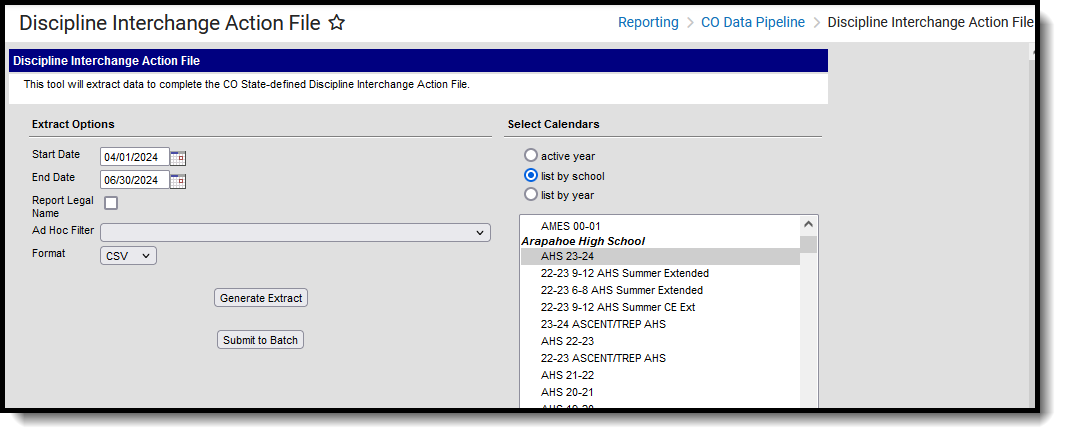 Discipline Interchange Action File
Discipline Interchange Action FileRead - Access and generate the Discipline Interchange Action File.
Write - N/A
Add - N/A
Delete - N/A
For more information about Tool Rights and how they function, see the Tool Rights article.
Report Logic
Information reports from the student's primary enrollment record as of the entered Effective Date.
- When the student does not have an active enrollment in the selected calendar, the most recent primary enrollment record is used.
- When there is more than one primary enrollment in the selected calendar, the latest Enrollment Start Date determines which enrollment reports.
- When the start dates are all the same, the enrollment with the highest enrollmentID reports.
One record per student per resolution ID reports.
State Exclude logic is enforced. Students are not reported, even when they meet the above requirements when:
- The Enrollment is marked as State Exclude or No Show.
- The Grade level of enrollment is marked as State Exclude.
- The selected Calendar is marked as State Exclude.
Only state-mapped resolutions are reported for the student listed as the Offender in the Behavior Event Participant editor.
Only Behavior Responses with a value of M: Mechanical Restraint, P: Physical Restraint and S: Seclusion report.
Non-Binary Reporting
Schools can assign students a gender of M: Male, F: Female or N: Non-binary. This is done on the Identities tool and/or the Demographics tool.
Data Pipeline Extracts and other required extracts use the Legal Gender field included in the Protected Identity Information to report student identity information.
To properly record a gender of N: Non-Binary, on the Identities tool:
- Assign the Gender of N: Non-Binary in the standard identify fields.
- Assign the Protected Identity Information Legal Gender field to M: Male, F: Female or N: Non-Binary.
- Save the record when finished.
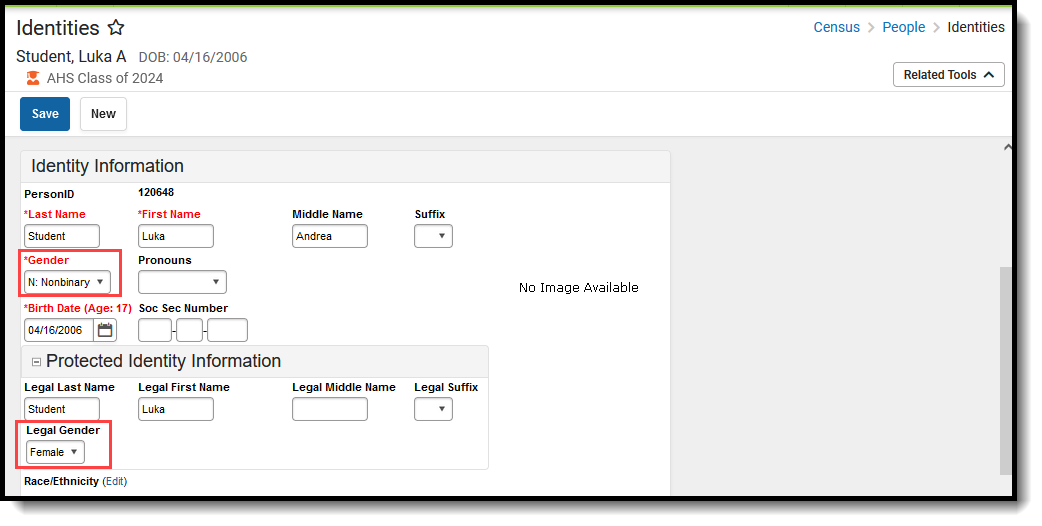 Gender and Legal Gender Assignment
Gender and Legal Gender Assignment
Report Editor
| Data Element | Description |
|---|---|
| Start Date | Indicates the start date by which to report behavior events. At least one day of the Behavior Incident must fall within or on the start and end date.
Dates are entered in mmddyy format or use the calendar icon to select a date. |
| End Date | Indicates the end date by which to report behavior events. At least one day of the Behavior Incident must fall within or on the start and end date.
Dates are entered in mmddyy format or use the calendar icon to select a date. |
| Report Legal Name | When marked, reports the student names from the Protected Identity Information entered on the student's Identity record. |
| Ad hoc Filter | When chosen, only those students included in the selected ad hoc filter are reported in the extract, if they meet the requirements of the extract. |
| Format | Determines the layout of the report. Choose either CSV or HTML. |
| Calendar Selection | Select at least one calendar from which to report student discipline information. |
| Report Generation | Use the Generate Extract button to display the results of the extract immediately. When there is a larger data set being reported, use the Submit to Batch option to choose when the extract generates (after or before school hours, etc.). See the Batch Queue article for more information. |
Generate the Report
- Enter a Start Date and End Date.
- Mark the Report Legal Name checkbox, if desired, to return the student's Legal Name.
- If desired, select an Ad hoc Filter to report only those students included in that filter.
- Select the desired Format, either CSV or HTML, from the dropdown list.
- Select at least one Calendar from which to report discipline records. Calendars can be chosen by active year, by school name or by year.
- Click the Generate Extract button or the Submit to Batch button. The report displays in the selected format.
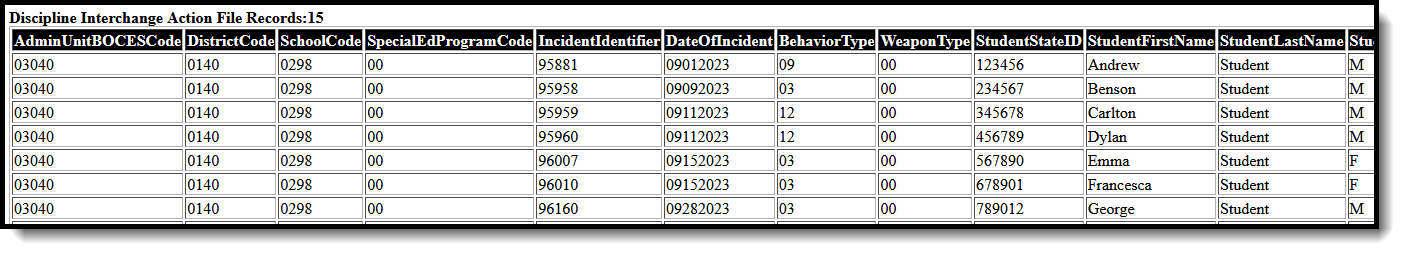 Discipline Interchange Action File - HTML Format
Discipline Interchange Action File - HTML Format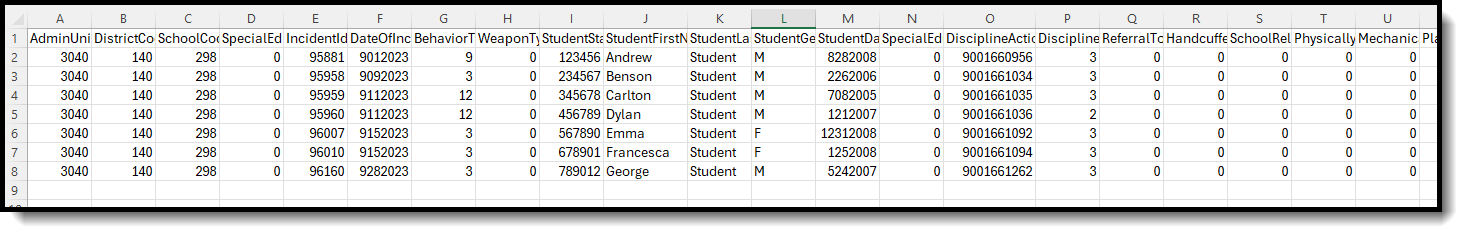 Discipline Interchange Action File - CSV Format
Discipline Interchange Action File - CSV FormatReport Layout
| Data Element | Description | Location |
|---|---|---|
| Admin Unit/BOCES Code |
The Administrative Unit Code assigned to the school by the Colorado Department of Education.
Numeric, 5 digits |
School Information > School Detail > Admin Unit Code
School.adminUnitCode |
| District Code | Reports the district number assigned to the school district by the Colorado Department of Education.
Numeric, 4 digits |
District Information > District Information > State District Number
District.number |
| School Code | Reports the number assigned to the school building by the Colorado Department of Education.
This value reports from the student's enrollment that was active on the date of the incident. When the student has more than one enrollment that was active on the date of incident, the value reports from the Primary enrollment. When a student has a Special Education Attendance Code of 31: Administrative Unit OR 32: State-Operated Program, the four-digit code reports from the Serving District field.
For all other students:
|
Enrollments > State Reporting Fields > Serving District
Enrollment.serviceDistrict Enrollments > Special Education Fields > Service Agency/Facility Code
Enrollment.serviceFacility Student Information > General > Enrollments > State Reporting Fields > School of Accountability
Enrollment.residentSchool School Information > School Editor > State School Number
School.number |
| Special Education Program Code |
Reports the code assigned to the special education program, as noted on the student's most recent IEP or from the Special Ed Program Code on the student's Enrollment record.
A student must have an IEP with a date that continues in the date range chosen in the extract editor. The IEP start date can be before July 1 of the reporting year.
When there is no assigned program code, this field reports 0000.
Numeric, 4 digits |
Special Education Documents > Plan > IEP > State Special Ed Program Code
SEPlan.programCode Enrollments > Special Ed Fields > State Special Ed Program Code Enrollment.spedProgramCode |
| Incident Identifier | A unique number assigned to each behavior incident by each reporting entity (either administrative unit or school district).
Numeric, 10 digits |
Behavior Management > Incident Detail Information > Incident ID
BehaviorIncident.incidentID |
| Date of Incident | Reports the date the behavior incident occurred.
Date field, 8 characters (MMDDYYYY) |
Behavior Management > Incident Detail > Date of Incident
BehaviorIncident.timestamp |
| Behavior Type | Reports the State Event Code assigned to the Behavior Incident.
When there is no state code assigned to the behavior event, a value of 00 reports. Numeric, 2 digits |
Event Type Setup > Behavior Event Type Detail > State Event Code (Mapping)
|
| Weapon Type |
Reports the weapon code associated with the event.
Numeric, 2 digits |
Behavior Management > Events and Participant Details > Participant Details > GFSA Weapon
BehaviorWeapon.weaponType |
| Student State ID |
The unique 10-digit number assigned to each student by the Colorado Department of Education.
Numeric, 10 digits |
Demographics > Person Identifiers > Student State ID
Person.stateID |
| Student First Name |
Reports the student's first name.
When the Report Legal Name checkbox is marked, the student's First Name reports from the Legal First Name field.
Alphanumeric, 30 characters |
Demographics > Person Information > First Name
Identity.first Name Identities > Protected Identity Information > Legal First Name
Identity.legalFirstName |
| Student Last Name |
Reports the student's last name.
When the Report Legal Name checkbox is marked, the student's Last Name reports from the Legal Last Name field.
Alphanumeric, 30 characters |
Demographics > Person Information > Last Name
Identity.last Name Identities > Protected Identity Information > Legal Last Name
Identity.legalLastName |
| Student Gender |
Reports the student's gender.
When the Report Legal Name checkbox is marked, the student's Gender reports from the Legal Gender field. Numeric, 1 digit |
Demographics > Person Information > Gender
Identity.gender Identities > Protected Identity Information > Legal Gender
Identity.legalGender |
| Student Date of Birth |
The student's date of birth.
Date field, 8 characters (MMDDYYYY) |
Identities > Birth Date
Identity.birthDate |
| Special Education Action Flag | When the incident date falls within the Special Ed Start Date and Special Ed End Date, a value of 1 reports.
When the student has an active and locked IEP at the time of the incident/resolution, a value of 1 reports. All other instances report a value of zero (0). Numeric, 1 character (1 or 0) |
Behavior Management > Incident Detail > Date of Incident
BehaviorIncident.timestamp Behavior Management > Events and Participants > Resolution > Resolution Start Date, Resolution End Date BehaviorResolution.startDate BehaviorResolution.endDate |
| Discipline Action Identifier | Reports the Resolution ID.
This number must be unique and unduplicated, unless the student had a unilateral removal for two removal reasons. For Behavior Responses, the Response ID reports left-zero padded to 9 digits, with an 8 added to the front of the number (e.g., 8000001234). For Behavior Resolutions, the Response ID reports left-zero padded to 9 digits, with a 9 added to the front (e.g., 9000001234). Numeric, 10 digits |
Behavior Management > Events and Participants > Resolution Detail, Resolution ID
BehaviorResolution.resolutionID Behavior Management > Events and Participants > Response Detail > Response ID BehaviorResponse.responseID |
| Discipline Action Type | Reports the Resolution Type assigned to the student. When there is no resolution assigned, reports a value of 00.
When the student was unilaterally removed, reports a value of 00. Numeric, 2 digits |
Behavior Management > Incident Detail Information > Events and Participants > Resolution Details > Resolution Type
BehaviorResolution.type |
| Referral to Law Enforcement | Reports a value of 1 when the Referral to Law Enforcement is marked on the Resolution Detail editor.
For Behavior Responses, a value of zero (0) reports. Numeric, 1 digit |
Behavior Management > Incident Detail Information > Events and Participants > Resolution Details > Referral to Law Enforcement
BehaviorResolution.arrest |
| Handcuffed Status | Indicates the student was handcuffed as a result of the behavior event. This only reports for Behavior Responses.
When the Behavior Response Type Code is HC (capital letter) AND the Response Type is M: Mechanical Restraint, reports a value of 1 for this field and for Mechanically Restrained. Otherwise, a value of 0 reports. When the Behavior Response Type Code is H (capital letter) AND the Response Type is M: Mechanical Restraint, reports a value of 1 for this field only. Numeric, 1 digits |
Incident Detail Information > Events and Participants > Response Details > Response Type
BehaviorResponse.responseType |
| School-Related Arrest Status | When marked, indicates the offender was arrested due to the event.
Reports a value of 1 when marked for Behavior Resolutions. Reports a value of 0 for Behavior Responses. Numeric, 1 character |
Behavior Management > Incident Detail Information > Events and Participants > Resolution Details > School-Related Arrest
BehaviorResolution.arrest |
| Physically Restrained | Indicates the student was physically restrained as a response to the behavior incident.
Reports a value of 1 when P: Physical Restraint is assigned as the Behavior Response. This only reports for a Behavior Response. Numeric, 1 digit |
Behavior Management > Incident Detail Information > Events and Participants > Response Details > Response Type
BehaviorResponse.responseType |
| Mechanically Restrained | Indicates the student was mechanically restrained as a response to the behavior incident. This only reports for a Behavior Response.
When the Behavior Response Type Code is HC (capital letter) AND the Response Type is M: Mechanical Restraint, reports a value of 1 for this field and for Handcuffed Status. Otherwise, a value of 0 reports. When the Response Type is M: Mechanical Restraint, reports a value of 1 for this field only. Numeric, 1 digit |
Behavior Management > Incident Detail Information > Events and Participants > Response Details > Response Type
BehaviorResponse.responseType |
| Placed in Seclusion | Indicates the student was placed in seclusion as part of the response to this incident. This only reports for a Behavior Response.
Reports a value of 1 when S: Seclusion is assigned as the Behavior Response. Numeric, 1 digit |
Behavior Management > Incident Detail Information > Events and Participants > Response Details > Response Type
BehaviorResponse.responseType |
| Received Education Services During Expulsion | Indicates the student received services during their expulsion.
Reports a value of 1 when Services During Expulsion is marked for Behavior Resolutions. Reports a value of 0 for Behavior Responses. Numeric, 1 character |
Behavior Management > Incident Detail Information > Events and Participants > Resolution Details > Services During Expulsion
BehaviorResolution.serviceProvided |
| Transferred to Alternative School (for Disciplinary Actions) | Indicates the student was transferred to another school as a result of their behavior.
Reports a value of 1 when Transferred to Alternative School (for Disciplinary Reasons) is marked for Behavior Resolutions. Reports a value of 0 for Behavior Responses. Numeric, 1 character |
Behavior Management > Incident Detail Information > Events and Participants > Resolution Details > Transferred to Alternative School
BehaviorResolution.transferOption |
| Discipline Action Length |
Reports the length in school days of the assigned resolution, as noted in the Duration in School Days field.
When Duration in School Days field is NULL, calculates the number of instructional days between the behavior start date and behavior end date.
Numeric, 4 digits (XXXX) |
Behavior Management > Incident Management Editor > Events and Participants > Resolution Details > Duration in School Days, Resolution Start Date, Resolution End Date
Behavior.schoolDaysDuration BehaviorResolution.startDate BehaviorResolution.endDate |
| Discipline Start Date | Reports the Start Date of the Behavior Resolution.
Date field, 8 characters (MMDDYYYY) |
Behavior Management > Incident Management Editor > Events and Participants > Resolution Details > Resolution Start Date, Resolution End Date
BehaviorResolution.startDate BehaviorResolution.endDate |
| Special Education Removal Type | Indicates the reason the Special Education student was removed from the school as a result of the behavior incident. This reports for Special Education students only.
Reports a value of 01 when the Behavior Resolution assigned to the event is 01: Unilateral Removal by School Personnel. Reports a value of 02 when the Behavior Resolution assigned to the event is 02: Removal Based on a Hearing Officer's Determination. Otherwise, a value of 00 reports. Behavior Response always report a value of 0. Numeric, 2 digits |
Behavior Management > Incident Management Editor > Events and Participants > Resolution Details > Resolution Type: 01, 02
BehaviorResolution.type |
| Special Education Removal Reason | Indicates the reason the Special Education student was removed from the school. This is required for Special Education students ONLY when the student was unilaterally removed by school personnel.
Report the following codes based on the State Event Code and State Resolution codes selected:
Behavior Responses always report a value of 0. Numeric, 2 digits |
Behavior Management > Incident Management Editor > Events and Participants > Resolution Details > Resolution Type
BehaviorResolution.resolutionType Behavior Management > Incident Management Editor > Events and Participants > Event Details > Event Type BehaviorEvent.eventType |
