Tool Search: Pregnant and Parenting
The Pregnant and Parenting tool tracks students who are pregnant and/or are a parent and are receiving related services. Programming is available for both mothers and fathers.
A student may only have one active Pregnant and Parenting record at any given time. Overlapping records are not allowed.
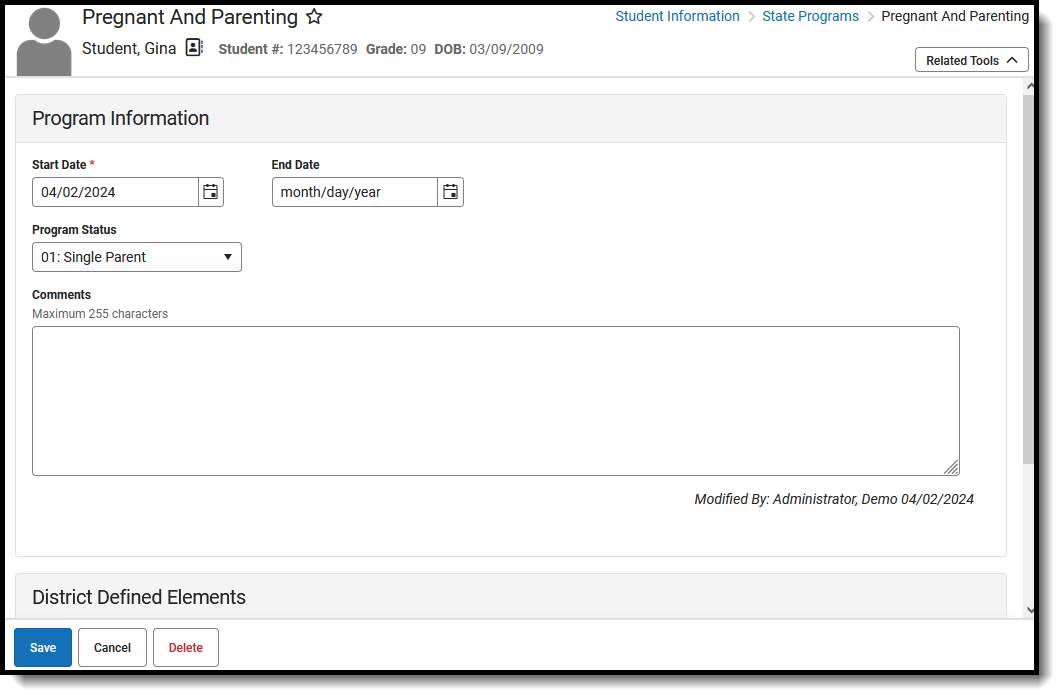 Pregnant and Parenting Editor
Pregnant and Parenting EditorRead - Access and view the Pregnant and Parenting tool.
Write - Modify existing Pregnant and Parenting records.
Add - Add new Pregnant and Parenting records.
Delete - Permanently remove Pregnant and Parenting records.
For more information about Tool Rights and how they function, see the Tool Rights article.
Use the Federal/State Program Updater to import existing Pregnant and Parenting student records or update records for multiple students.
Add New Pregnant and Parenting Records
Records can be created by state users in State Edition and by users in District Edition. When a record is created in State Edition, it does not have a District ID associated with it, indicating it is state-owned. When a record created by a district is viewed in State Edition, it does have a District ID associated, indicating it is district-owned.
- Select a School Year from the dropdown list.
- Click New in the action bar across the bottom.
- Enter a Start Date when the student began participating in a Pregnant and Parenting program.
- Select the appropriate Program for this student.
- Enter any Comments needed for this record.
- Click Save when finished.
To modify existing Pregnant and Parenting records, click anywhere in the appropriate record row and make the necessary adjustments. Save when finished.
To end a record, cclick anywhere in the appropriate record row and add an End Date. Click Save when finished.
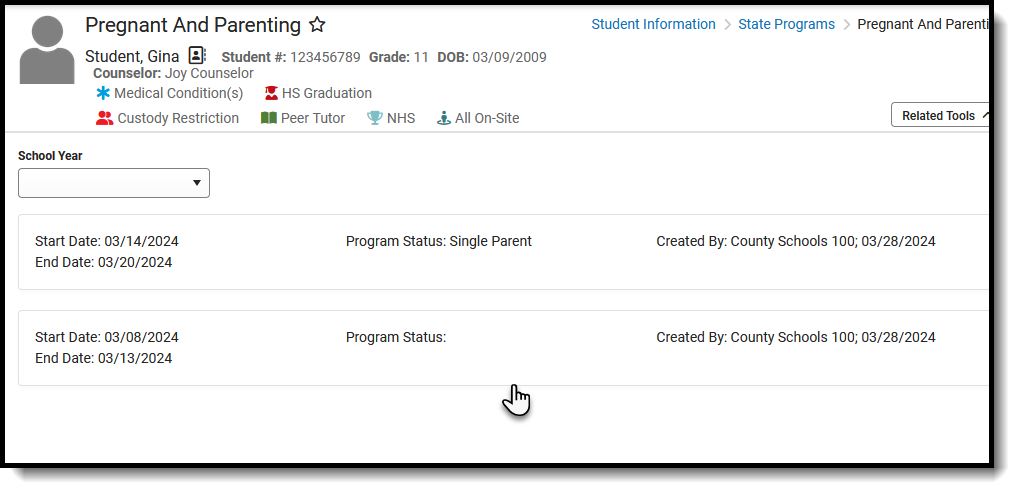 Pregnant and Parenting Record Selection
Pregnant and Parenting Record SelectionPrint Pregnant and Parenting Summary Report
Click Print to display a PDF view of the student's Pregnant and Parenting records.
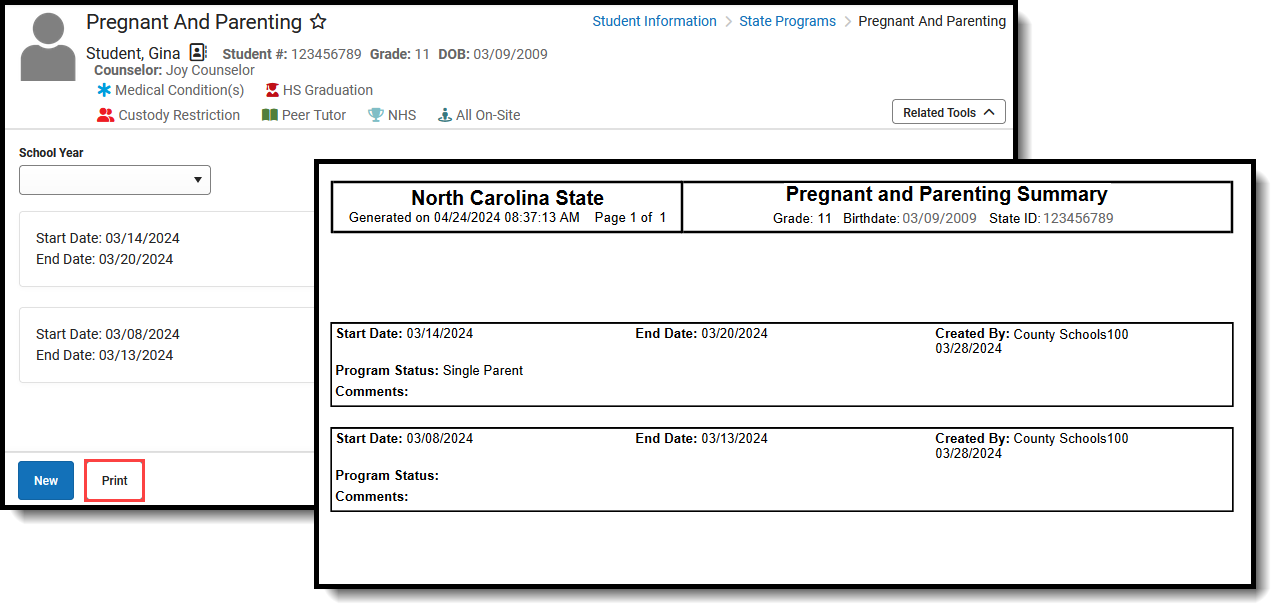 Print Summary of Pregnant and Parenting Record
Print Summary of Pregnant and Parenting RecordPregnant and Parenting Field Descriptions
Start Date
Indicates the first date the student participated in the program. This is a required field.
End Date
Indicates the last date the student participated in the program.
Program Status
Lists the status of the Pregnant and Parenting record.
- 01: Single Parent
- 02: Parent
- 03: Pregnant
Comments
Lists any comments related to the student's participation in the program.
