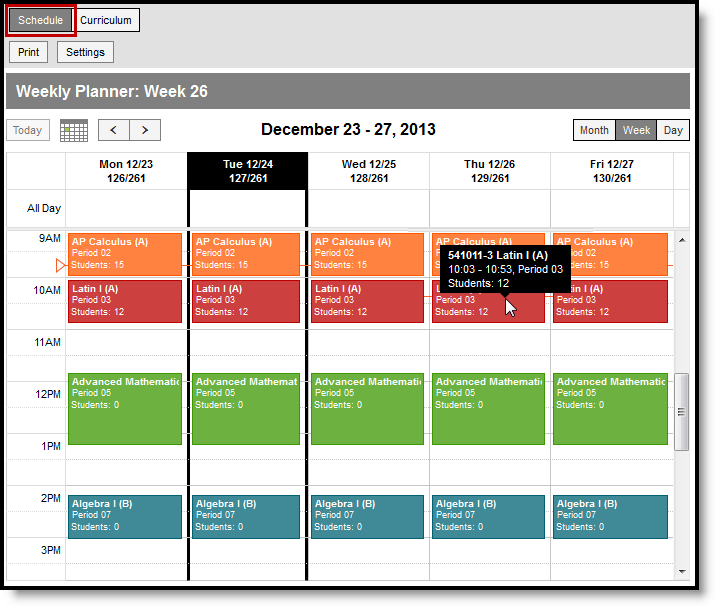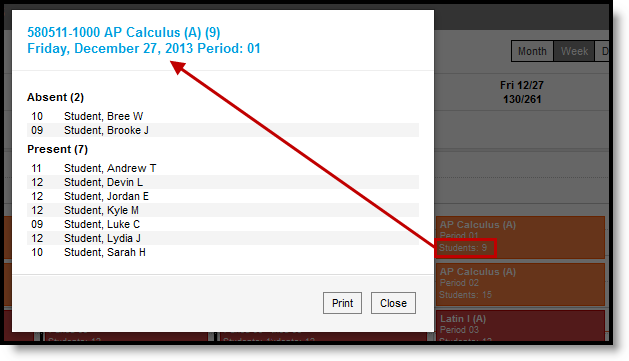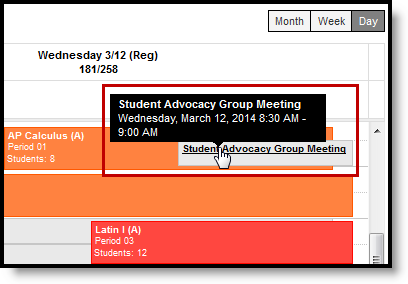This tool is available as part of the Campus Learning premium offering.
Location: Planner > My Schedule
The Schedule view of the Planner shows all of your sections, based on the school and calendar options you've selected.
Hover over a section to see additional information.
Schedule View
Tool rights to the Planner grant full access to this tool.
Click on the Students: # line on a day to view a student list, which includes any scheduled absences. Print this list if desired.
Student Attendance on a Future Day
Meetings scheduled by counselors that you are invited to also display in your schedule. Click the title of the meeting to view a printable version of the meeting basics, including Location, Date and Time, and Agenda.
A Meeting in Your Schedule