Tool Search: School Months
School months break down the months within the school year into segments of time, and they are used for reporting student attendance information. For North Carolina, the PMR Extract requires the selection of School Months in order to generate.
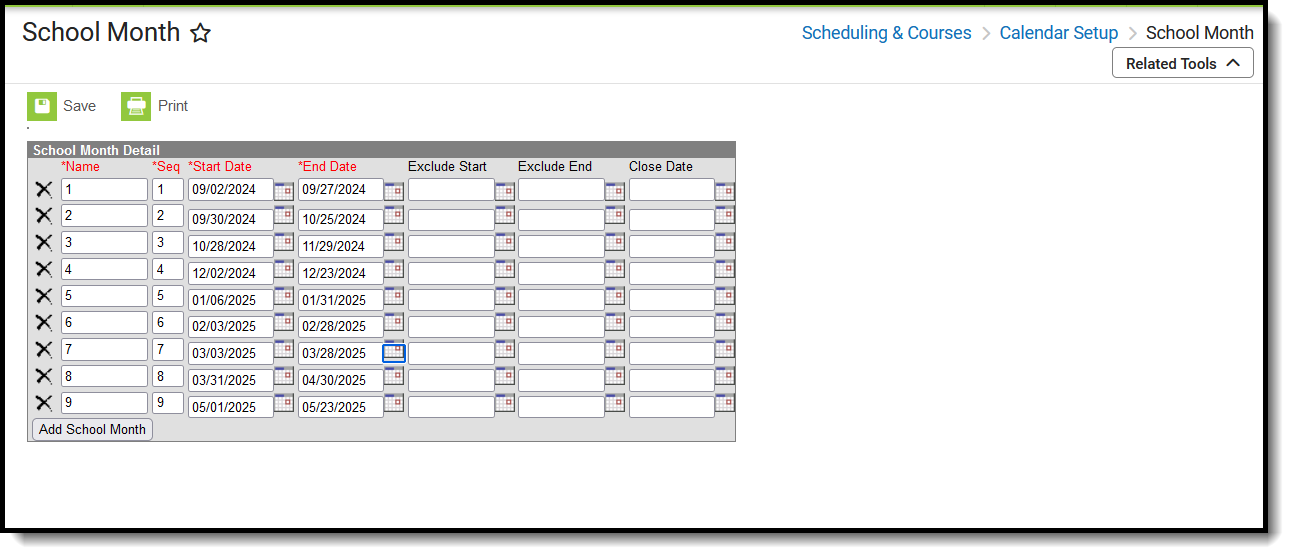 School Months Editor
School Months EditorSchool Month Requirements
A school calendar must have nine school months listed. School Month 1 and School Month 2 must be 20 school days. The remaining school months can be anywhere from 16 to 26 days.
The image above is an example of school months. Actual school months may vary.
Create School Months
- Enter the Name and Sequence of the School Month, up to 10 characters or digits. These should be in numeric order, without skipping sequences. The Name can be alphabetic rather than numeric.
- Enter the Start and End Dates of each school month. Dates can be entered in mmddyy format, or you can use the calendar icon to select a date.
- Use the Exclude Start and Exclude End fields to bypass extended breaks, like Winter Break in December.
- Enter the Close Date to indicate when the School Month is officially closed. For example, the End Date might be the last Friday in September, but the Close Date may be the following Tuesday due to reporting issues.
- Repeat this process until there are nine School Months listed. Use the Add School Month button to add another row.
- Click Save when finished.
Print School Months
The School Months can be printed in PDF or DOCX format. Click Print, then select the format. This report uses the Calendar Report to pull in the months, Instructional Days, Non-Instructional Days, and any comments associated with the Calendar Days.
- M-F days count as Instructional days when they are marked as School Day, Instruction, and Attendance on the Calendar Days tool.
- M-F days count as Non-Instructional when they are not marked for all three options on the Calendar Days tool - School Day, Instruction, or Attendance.
- M-F days in the Excluded date range do not print. These days are neither instructional nor non-instructional, but are considered excluded.
- The sum of the Instructional days and Non-instructional days prints in the Total Days column.
- Each column is summed, and that total is printed in the last row.
- The Yearly Count total is the sum of each Monthly Count.
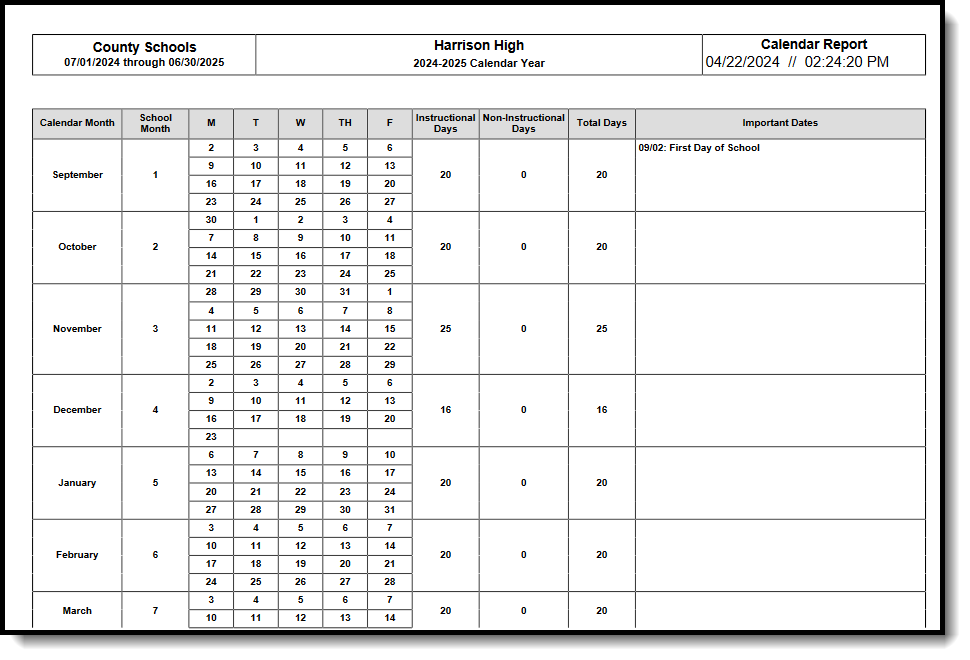 School Month Print View
School Month Print View