Tool Search: Title 1
Title 1 is a federally funded program designed for the academic achievement of disadvantaged students. For a student to participate in Title 1 Services, the school must be marked as a Title 1 school on the School editor.
See the core Title 1 article for information on necessary tool rights, available Ad hoc fields, and guidance on adding and printing Title 1 records.
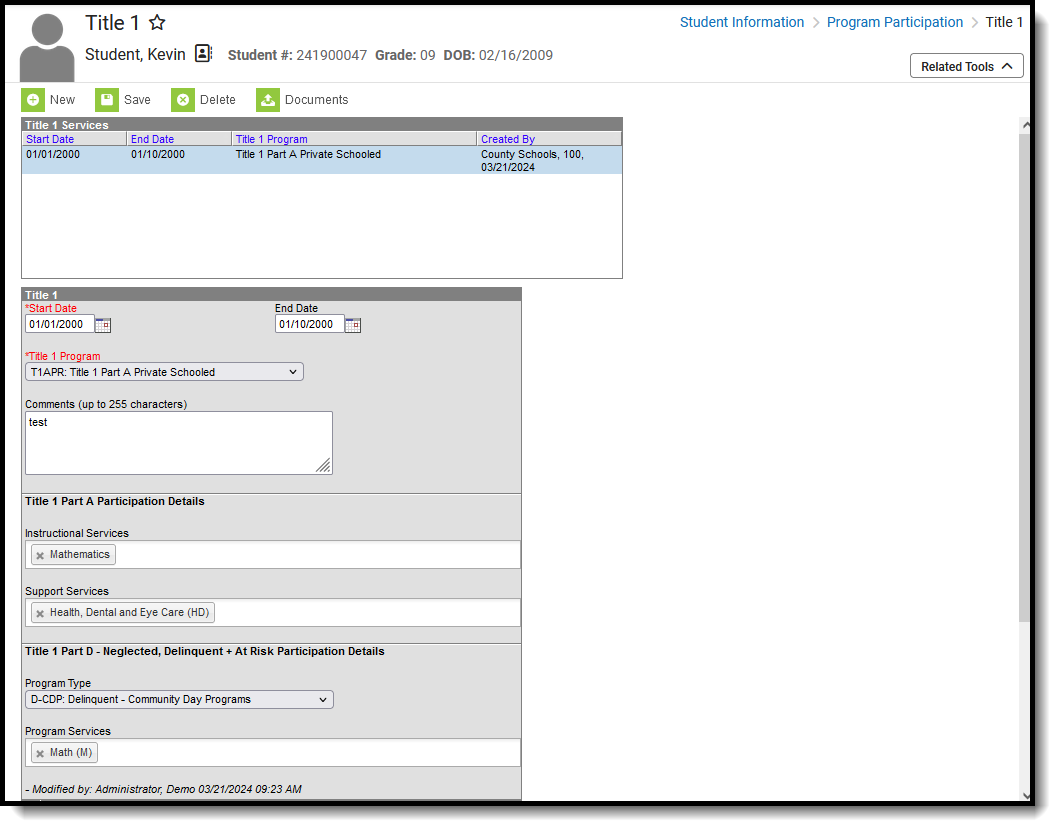 Title 1 Record
Title 1 RecordRead - Access and view the Title 1 tool.
Write - Modify existing Title 1 records.
Add - Add new Title 1 records.
Delete - Permanently remove Title 1 records.
For more information about Tool Rights and how they function, see the Tool Rights article.
Use the Federal/State Program Updater to import existing Pregnant and Parenting student records or update records for multiple students.
A given record can include any number of services marked. However, one Title 1 Service entry, regardless of the number of services marked, is considered a service.
When a service in one entry ends but the rest of the services are still active, end that record and enter a new one. This way, there is always a record that the student received the ended service at some point during the year.
Enter a New Student Title 1 Record
Records can be created by state users in State Edition and by users in District Edition. When a record is created in State Edition, it does not have a District ID associated with it, indicating it is state-owned. When a record created by a district is viewed in State Edition, it does have a District ID associated, indicating it is district-owned.
- Click the New icon. The Title 1 editor displays.
- Select the Start Date and Title 1 Program. These are required selections.
- Enter additional Title 1 information that is applicable to the student.
- Click the Save icon when finished. The record is listed in the Title 1 Services section.
To modify a Title 1 record, select the appropriate record and make the changes. When a student ends programming for a particular service, add an End Date with the date the student stopped services. When a student adds additional services, add a new record.
Print a Title 1 Summary Report
Click Print to display a PDF view of the student's Title 1 records.
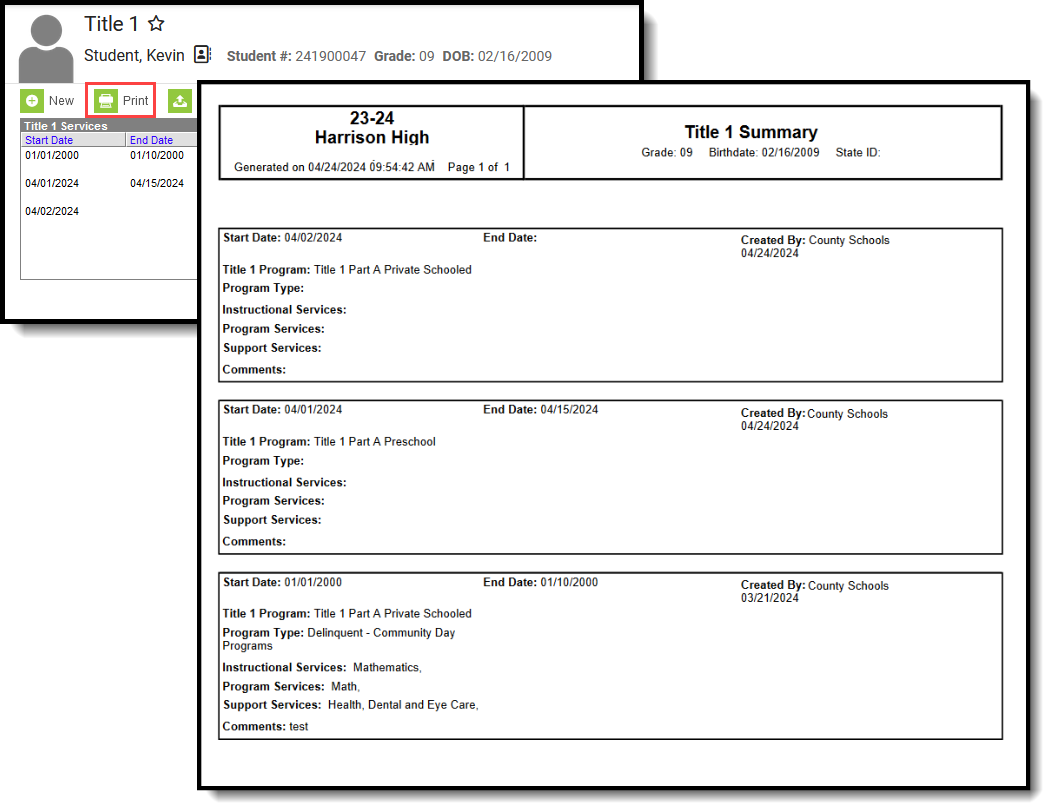 Title 1 Print Summary
Title 1 Print Summary
Title 1 Field Descriptions
Start Date
Indicates the date the student began receiving Title 1 Services.
End Date
Indicates the date the student stopped receiving Title 1 Services.
Title 1 Program
Indicates the type of Title 1 Program in which a student is participating:
- T1A: Title 1 Part A
- T1APK: Title 1 Part A Preschool
- T1APR: Title 1 Part A Private School
- T1D: Title 1 Part D - Neglected, Delinquent or At Risk
Title 1 Part A Participation Details
Instructional Services
Indicates the service the student receives that is related to instruction.
- Career and Technical Education
- Mathematics
- Other
- Reading/Language Arts
- Science
- Social Sciences
Support Services
Indicates the service the student receives that is related to the support.
- HD: Health, Dental and Eye Care
- OT: Other
- SA: Supporting Guidance/Advocacy
Title 1 Part D - Neglected, Delinquent + At Risk Participation Details
Program Type
Indicates the Part D Program Type in which the student is participating.
- D-AC: Delinquent - Adult Correction
- D-CDP: Delinquent - Community Day Programs
- D-JDC: Delinquent - Juvenile Detention Centers
- D-S: Delinquent - Shelters
- D-GH: Delinquent - Group Homes
- D-RWC: Delinquent - Ranch/Wilderness Camps
- D-RTC: Delinquent - Residential Treatment Centers
- D-LTSJF: Delinquent - Long-term Secure Juvenile Facilities
- D-OP: Delinquent - Other Programs
Program Services
Indicates the service the student receives that is related to the support.
- Reading (RLA)
- Math (M)
