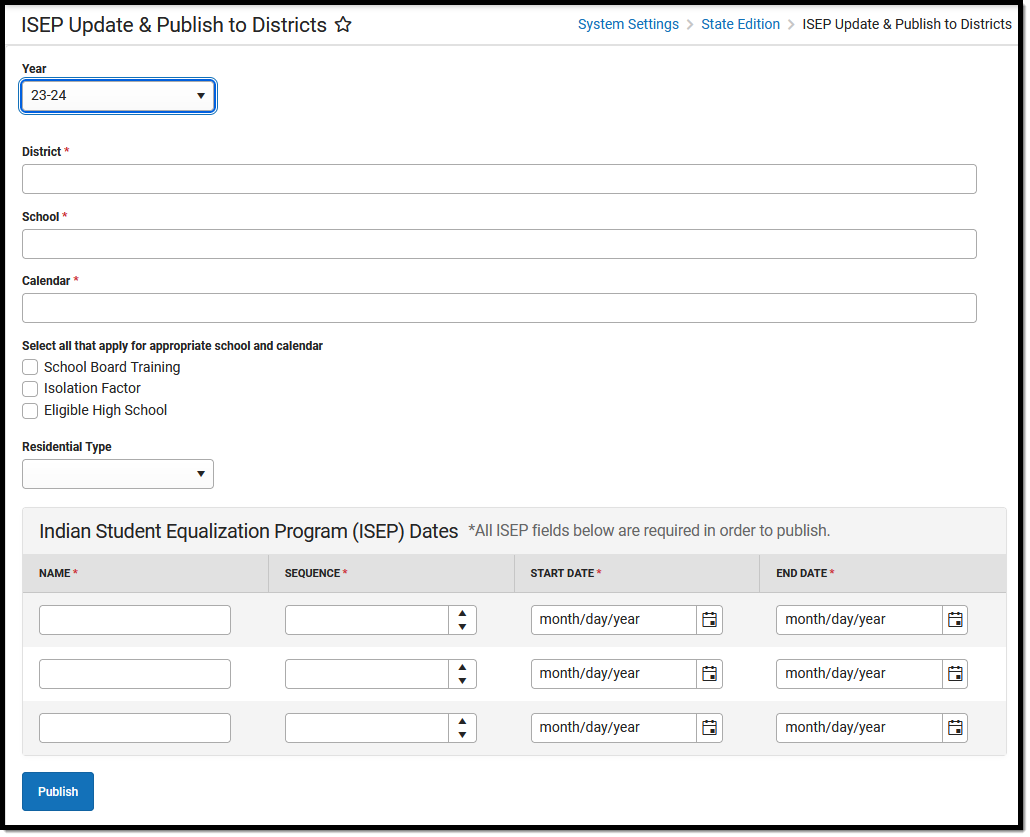Tool Search Term: ISEP Update and Publish
The ISEP Update and Publish to Districts tool allows BIE State Edition users to update records and mass publish them to districts that participate in the Indian School Equalization Program (ISEP). The data entered is used in ISEP Verification, Certification, and Allotment reports to allocate money to Bureau of Indian Education-funded schools.
The tool is only available in the BIE State Edition.
Read - Access and view the ISEP Update and Publish to Districts tool.
Write - Modify existing data in the ISEP Update and Publish to Districts tool.
Add - Add new data/records to the ISEP Update and Publish to Districts tool.
Delete - N/A
Users must also have rights enabled for any Calendars impacted by the update/publication. For more information about Tool Rights and how they function, see the Tool Rights article.
Tool Editor
| Option | Description |
| Year Required | A drop-down menu with academic year options. Users should select the appropriate year for updating/publishing ISEP data. |
| District Required | The multi-select list allows for the selection of the districts to be included in the update. |
| School Required | The multi-select list allows for the selection of the schools to be included in the update. |
| Calendar Required | The multi-select list allows for the selection of calendars to be included in the update. |
| School Board Training | Indicates if school board training was offered. |
| Isolation Factor | Indicates if the school is eligible for the isolation factor weight. |
| Eligible High School | Indicates if the school is eligible for the small high school weight. |
| Residential Type | The type of residential facility. Droplist options:
|
| Indian Student Equalization Program (ISEP) Dates | All ISEP fields are required to publish:
|
| Publish | Select the button to publish the data to the designated districts/schools. In district editions, the records are displayed on the ISEP Mgmt screen as read-only. |